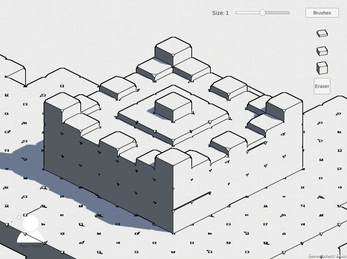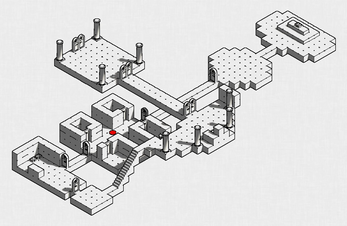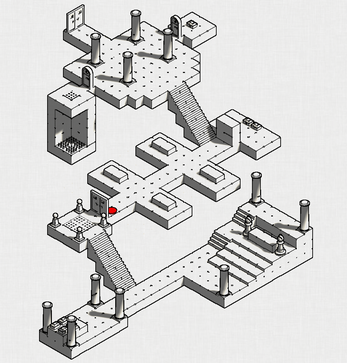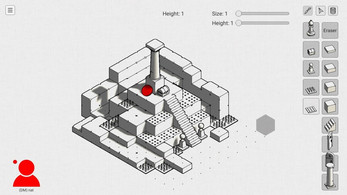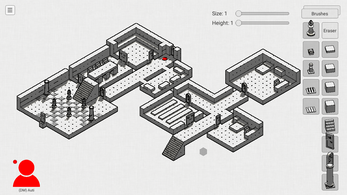D&D Map Sketcher
Downloadable Windows version at the bottom 👇
ABOUT
D&D Map Sketcher is a tool for playing tabletop RPGs online where the DM can easily draw maps while playing.
The project is being developed by Daniel F. Marqués (@danifm.com). Right now it only has the minimum features to be able to show its potential. You are invited to tell your friends and try it out. In its current state, it should be able to hold your session's dungeon exploration and combat. I recommend using Discord for voice, text chat and dice rolling (through bots).
I highly recommend you to go through the controls section before you start using the tool.
COMMUNITY & SUPPORT
- Discord: https://discord.gg/yX5m8Qc
- Patreon: https://patreon.com/daniFM
- Ko-fi: https://ko-fi.com/danifm
- Twitter: https://twitter.com/daniFMdev
USAGE
CONTROLS
Navigation
| Pan | Right Mouse Button | Drag to move the camera around. You can tweak the sensitivity in the settings menu |
| Move Up/Down | Mousewheel | Use this to change the height where you place the tiles |
| Rotate Camera | Q, E | Sometimes useful to orient yourself |
| Zoom | CTRL + Mousewheel | Take a step back and admire your creation |
Tools
| Paint | Left Mouse Button while in "Brushes Mode" | You can click and drag to "paint" tiles as you would do with a brush |
| Interact | Left Mouse Button while in "Selection Mode" | You can click and drag Tokens to move them around |
| Switch Mode | Tab | Alternatively, press button in the the top-left corner |
| Rotate tile | Click | Click a tile with the same selected to rotate it |
| Height Aid | Space | This toggles a plane that helps you find the current height of the camera compared with the map |
| Ping | P | Useful for calling the attention of the rest of the players towards a specific point |
| Place New Token | Click | Click any player portrait while in "Selection Mode" |
| Undo | CTRL+Z | Your good old friend |
Player controls are limited to Interact, Pan, Rotate Camera, Zoom, Ping and Place New Token.
RECOMMENDED USE
This tool is intended to be used in the following fashion:
- (optional) The DM can start building an initial map previous to the game session. The DM should take into account that the players can see the same as he/she does.
- The rest of the players join the room (although more than one DM is supported, it is not the usual setup). The DM can then start building what the players see or alternatively, start transforming the initial map into what the players actually see.
- The tokens of the color of the DM (red) should be used as NPCs, while the rest of the colors represents each of the players.
- The DM and players would move their tokens as the combat and exploration rules may dictate.
- Post screenshots of your game to #mapsketcher. I'd love to see what you guys come up with.
OTHER TIPS
- You should make your map visible from at least one of the camera rotations. This way you and your players can have a better general overview of the whole map.
- You can use "roofs" to hide rooms, kind of like a fog of war.
CREDITS
Daniel Fernández Marqués - Developer
Alejandro Moralo Vega - 3D Artist
Jose Martín Socorro - DM Tips
SPECIAL THANKS
To Adrián Martínez and Álvaro Gibaja for their help in the testing of this tool, and their suggestions that helped make it better.
LEGAL
Any images generated from the use of this tool are completely free of use under CC0 and you are permitted to do with them whatever you like. Although I'd appreciate it if you used #mapsketcher.
All the assets used in the production of this tool have been generated by me or taken/modified with a free of use license. The prefix "D&D" is a trademark registered by Wizards of the Coast.
D&D Map Sketcher is unofficial Fan Content permitted under the Fan Content Policy. Not approved/endorsed by Wizards. Portions of the materials used are property of Wizards of the Coast. ©Wizards of the Coast LLC.
| Status | In development |
| Category | Tool |
| Platforms | HTML5, Windows |
| Rating | Rated 4.5 out of 5 stars (51 total ratings) |
| Author | daniFM |
| Made with | Unity, Blender |
| Tags | dnd, dungeon, editor, map, mapmaking, Multiplayer, online, Tilemap, tool, Tabletop role-playing game |
| Average session | A few hours |
| Languages | English |
| Inputs | Keyboard, Mouse |
| Accessibility | Color-blind friendly |
| Multiplayer | Server-based networked multiplayer |
Download
Click download now to get access to the following files:
Development log
- The UI updateJan 03, 2025
- Hotfix 0.08p05Oct 02, 2020
- Hotfix 0.08p03Sep 20, 2020
- Changelog 0.08p02Sep 19, 2020
- Changelog 0.07Aug 22, 2020
- Changelog 0.06Aug 08, 2020
- Changelog 0.05Jul 25, 2020
- D&D Map Sketcher is launching a PatreonJul 11, 2020